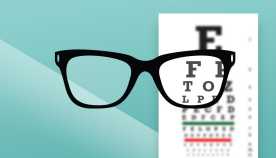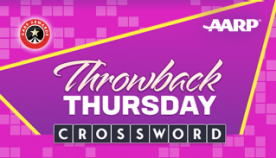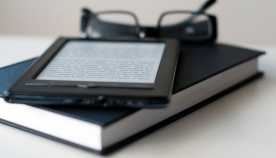AARP Eye Center
Smart Social Networking
By Alejandra Owens, August 26, 2008 09:48 AM
An article in last Sunday's Chicago Tribune reported that while just 35 percent of Americans over the age of 65 use the Internet, that number is up from 30 percent in November 2006. Boomers and older generations are not just using the Internet to check email and book travel. More and more adults are joining LinkedIn and Facebook for networking purposes, and even grandparents are now exploring the world of social media as a way to stay in touch with grandchildren.
With so many applications, widgets, pokes, requests and invitations, it can be tough to know when to accept or deny, what information to share or hide, and how to get the most out of your social media experience. This article on BusinessWeek.com offers business-related tips for choosing your friends and deciding which picture to post on your profile. Hint: Not a Glamour Shot!
Internet service provider EarthLink also has some great advice on general social networking security precautions and steps you should take to protect your identity. Here are eight tips:
- Read the privacy policy first - Review a site's privacy policy so you can understand the features and privacy controls offered to users. Review different sites before deciding which one to join.
- Know who's watching you - Some sites have options to restrict who can access your page, allowing you to keep your posted information public, private or restricted to a certain group of people.
- Use anonymous email addresses - As a precaution, you should consider using different e-mail addresses when setting up social networking accounts. Some email providers like EarthLink offer users different email addresses that interconnect so you can keep your information private and limit spam.
- Don't give out personal info - Never post personal information on your page, such as your Social Security number, address, bank accounts, etc. When you give someone personal information, such as your phone number, it can be taken and used by unwanted sources, even communicated via e-mail or posts.
- Use a strong password - Smart social networkers will always use strong passwords that contain both letters and numbers and aren't immediately associated with the person's identity. Try to keep passwords to five characters or more and change monthly to avoid password phishing -- when outside sources steal your password and then post messages under your persona.
- Keep your computer protected - It's a good idea to make sure your computer has anti-virus and anti-spyware features that help protect it from unwanted spam, viruses and other privacy breaches.
- Post only what you want others to see - Many people can potentially see your page, even if you have privacy settings. That means that not-so-subtle picture of you could be seen by future employers, colleagues or even the police. Any information or images you share could be seen by more people than you are comfortable with.