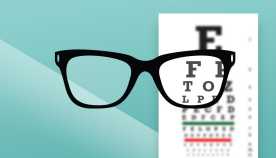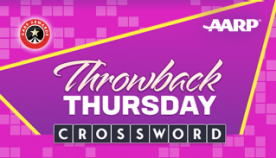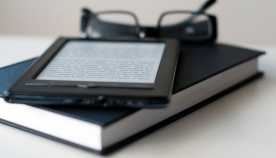AARP Eye Center
5 Cool Ways to Follow the 2012 Elections Online
By Election 2012, September 28, 2012 01:48 PM
If you're a fan of Saturday Night Live, you may have gotten a chuckle from the spoof advertisement poking fun at what political pundits call "low information" undecided voters. "Before you're going to get our vote, you're going to have to answer some questions," the ad explains. "What are the names of the two people running? And be specific!"

But seriously, though, unless you're filing an absentee ballot from a desert island without Internet access, there's really no excuse for being a low information voter. Even if you let your newspaper subscription lapse and turn off the TV to avoid the barrage of attack ads and spinmeisters on cable news shows, your laptop, tablet or smart phone gives you easy access to a wealth of election-related information sources online.
You may well be using social networking sites such as Facebook, Twitter and YouTube for up-to-the-minute news on what the presidential and congressional candidates are doing and saying, and for help to fully understand the policies they're advocating. And if you're fascinated with the horse-race aspect of politics, you can track everything from the latest polling data to campaign contributions as well as map what your favored presidential candidate's path to 270 electoral votes might be.
Here are five of the many ways to stay on top of things:
- Nonpartisan campaign news sites. The Elections section of Google News provides a continuous feed of news stories and commentary from sources that span the ideological spectrum. Yahoo! News Elections provides a smaller, more selective collection of stories from the Associated Press, Reuters, National Journal and other sources, as well as stories by its own staffers. RealClearPolitics also offers a curated lineup of commentary and news stories.
- Facebook. The leading social networking site's U.S. Politics page tracks how the candidates are using social media to reach voters. Facebook also offers CNN's I'm Voting app, which is a continuous online poll of Facebook users.
- YouTube. The Internet's vastest warehouse of user-generated videos is a tremendous resource for ordinary voters and hard-core political junkies alike, because it contains everything from complete unedited recordings of debates and candidates' speeches to cellphone videos of politicians in unscripted, candid moments. The YouTube Politics page provides all that, plus clips of political commercials and interviews with pollsters explaining the latest numbers.
- Polling and Electoral College simulations. The Internet's leading aggregator of polling information is RealClearPolitics, which also provides an intriguing Create Your Own Map page that allows you to see what would happen if, say, one candidate wins Florida but the other wins Ohio and Virginia - or vice versa.
- Smart Phone apps. The New York Times bills its Election 2012 app, available in iPhone and Android versions, as "the best campaign coverage anywhere," with news, opinion, polls and election-night results. Talking Points Memo, a news and commentary site, offers PollTracker Mobile, a free iPhone app that allows you to track the latest presidential polls. If you're a Democrat, you may want to get Progressive News, a free iPhone app that provides news headlines, videos and podcasts with a liberal bent (there's also an Android version). Republicans have their own analog, Conservative Pulse, but in keeping with the party's free-market, pro-business outlook, the iPhone app costs 99 cents.
There's also Dollarocracy, an iPhone app from the nonpartisan Center for Responsive Politics that lets you "follow the money" in the U.S. political system.
TWatcher 2012 Elections Edition for the iPhone lets you aggregate all the tweets about a single candidate. Another iPhone app, 270toWin, lets you run simulations with various combinations of states, so you can see what your candidate's path to that magic number is at any given moment. -Patrick J. Kiger
Photo: iStockphoto