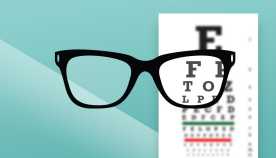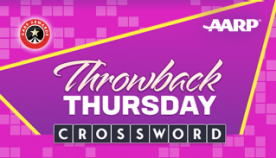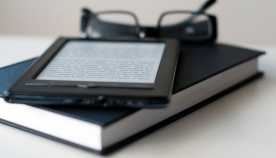AARP Eye Center
Pinterest Please!
By AARP Illinois, December 14, 2012 06:21 AM
Hi everyone! Allie the intern here this week to tell you about the hottest new social media site - Pinterest!
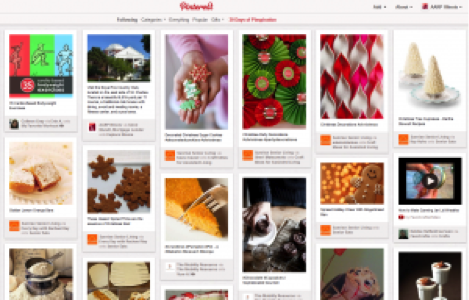
Do you keep hearing about this new site called Pinterest? Not sure what it is? Then you've come to the right place! I run our Pinterest account.
Let's talk more about what Pinterest is.
All right, let's! What exactly is Pinterest?
It helps to think of Pinterest as the bulletin board of the Internet. What do you put on your bulletin board at home? Probably pictures, recipes you want to try, handy information, that kind of thing. Well, Pinterest is the digital version of all that!
How does that work?
It's easy! The basic building block of Pinterest is a pin. This is an image with a short caption. The image can be anything - let's say it's a broccoli chicken and cheese casserole.
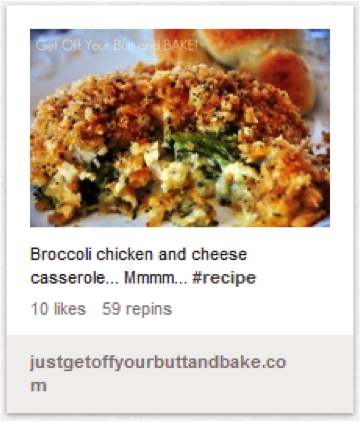
When you click on the pin once, you see it bigger (on the site). But when you click on the pin a second time, you link back to the website that image came from.
So when you click on the image of this delicious-looking casserole (when you're on Pinterest), you link to the website this picture came from - and it happens to be the recipe. By clicking through, you have now discovered how to make it!
Not every pin needs to link back to something else, though - sometimes it's just a pretty picture!
You find pins by repinning other people's pins or by using the Pin It button the website provides.
Wow, cool! What do you do with your pins?
When you have a new pin, you put it on a board. (Makes sense, right?) You can have many boards, and each board has a theme of your own choosing. It could be recipes, crochet patterns, elephants, comics, purses, interior design ideas, Kate Middleton...anything you can think of!
Your boards are all displayed on your profile for the perusal of anyone who's interested - including you, of course.
What would I use it for?
Good question. A lot of people use Pinterest to collect information like recipes, interesting facts, books to read, that kind of thing. But there are also boards of simply fun things - pictures of sunsets, neat hairdos, hunky celebrities...the list could go on forever!
I recently used Pinterest to save all my ideas for holiday shopping. It's so handy!
Sounds great, sign me up!
I'm so glad to hear it! Simply visit www.pinterest.com and you'll be pinning in minutes.
Want to keep tabs on AARP Illinois' Pinterest account ? Simply save the website into your bookmarks! Just like Facebook and Twitter, all the information is public. So if you want to see what we're pinning without creating an account, it's no problem! Just save the website into your bookmarks and check in anytime. We pin recipes (both traditional and healthy), crafts, caregiving tips, info on AARP discounts, things to do in Illinois, brain games, and much, much more!