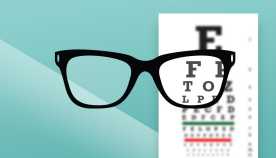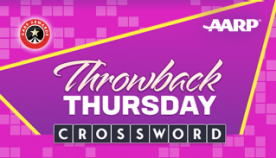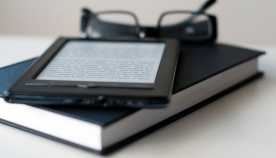AARP Eye Center
iPad + Microsoft Office = ?
By Steve Mencher, April 7, 2014 10:00 AM
Office for iPad is here, including Word and Excel and PowerPoint, the applications so many of us have grown up with at work. Is this the set of applications that will change how you use your iPad?
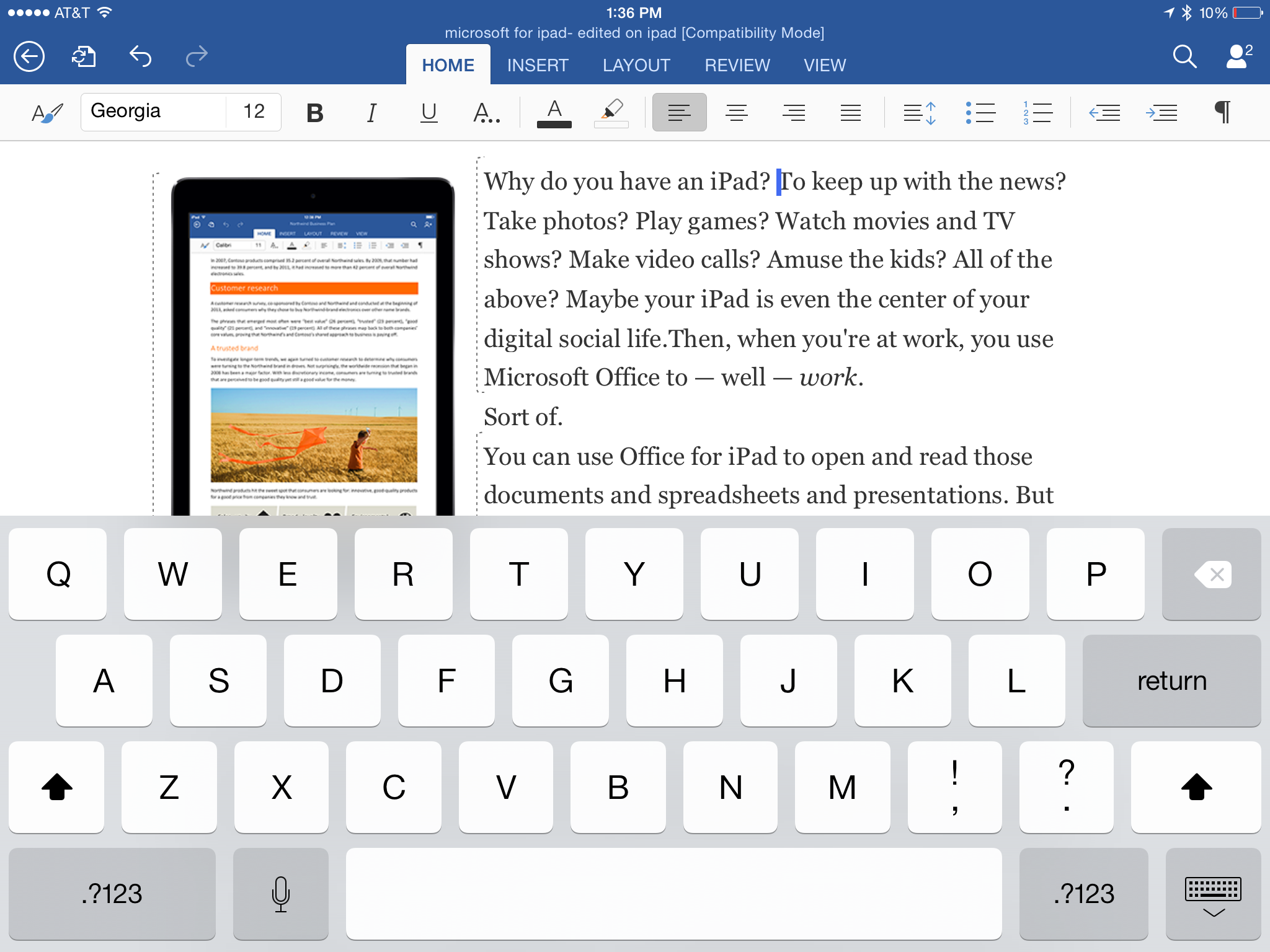
Cost. You can download the applications separately, and they're free. Sort of. They'll let you open and read documents and spreadsheets and presentations. But you can't edit or create documents unless you fork over $99 a year for a subscription to Microsoft's Office 365 - or pay as you go for $9.99 a month. (You can get a free trial subscription for a month.) And once you subscribe, you can register up to five desktops and five mobile devices on the same account.
>> Sign up for the AARP Leisure Newsletter
Usability. The applications in Office for iPad will surely look familiar, though they're streamlined to show only what you're likely to need at any one time. They work nicely with touch; everything you need most often is front and center.
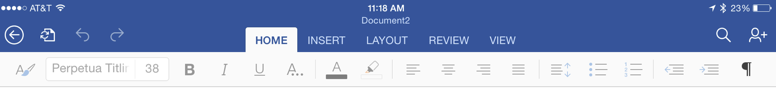
Complications. But Office for iPad isn't without its problems. You can't print, for example, and you're forced to use Microsoft's OneDrive for your cloud interactions, rather than increasingly popular services like Dropbox.
Are there alternatives? Of course. With a new iPad, you'll get a set of Apple products (Pages, Numbers and Keynote) that are the equivalents of the familiar Office apps. If you need to buy Apple's apps for an older iPad, they'll set you back $9.99 each. In this article, Mashable lists the costs of the Microsoft options, and the Apple (and other) alternatives, so you can make a dollar-wise choice.
>> Get discounts on electronics with your AARP Member Advantages.
While Microsoft's new iPad Office may not immediately change your life, it's an important milestone in the development of our relationship with our computers. Here's why:
- Your laptop or notebook computer might be obsolete. With Office for iPad, the tablet vs. laptop debate is finally over. You can now do nearly all the things you want on one device. So if you have a smartphone and a tablet, you may be able to let go of the third - and heaviest - of your portable devices.
- The cloud has come of age. With combinations like Office and iPad, you begin to see the power of the cloud. Because your documents and other files live in Microsoft's OneDrive cloud storage, you can work on the latest versions wherever you are - and on whatever device you choose. So can others, if you give them permission. Google has been doing this for a few years, of course, but now Microsoft is aiming to catch up.
- Get used to renting, not buying. A subscription to Office 365 means that your software is always up to date. And that's the way of the future.
Want to learn more? Check out Matthew Guay's TechInch Blog for his thinking behind the new apps, why they may or may not work for you and what they mean for the future.
Also of Interest
- Follow Your Gut on Vacation, and Put Away Your Smartphone
- Phoenix, Arizona and 9 Other Budget-Friendly Trips for 2014
- Get free assistance with tax-return preparation from Tax-Aide
- Join AARP: Savings, resources and news for your well-being
See the AARP home page for deals, savings tips, trivia and more