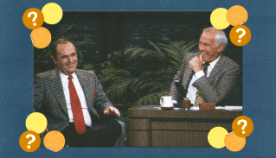AARP Eye Center
5 Great Travel Apps for the 50+ crowd
By Suzie Mitchell, March 6, 2013 02:00 PM
Traveling can be complicated. There are so many choices - like which airline to fly, which seat to select, which hotel to pick, which restaurants to sample, and which sights to explore.
The Internet helps when making the early decisions, but once you're on the ground in new territory, mobile apps are handy. But again - so many choices!
As always, I look for apps that are easy for people like me, in the 50+ category, to navigate, understand and use. No fancy gizmos - just the facts.
Here are my top five travel apps that can make your journey - be it near or far - piloted from the palm of your hand.
Pro tip:
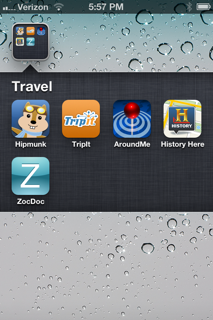
Use the same email address for all of your travel sites. It just makes life easier. You remember the address and then the apps can interact with each other. If you like the site once you've explored it on line, download it to your mobile device. That way you can see the real beauty of communications from the beginning.
Top 5 Travel Apps
- Searching for the best deal on flights or hotels? Try Hipmunk. You can use it on your computer and on your Android or iPhone. The site is designed with lots of white space and big blue letters that are easy on the eyes. The buttons are large and easy to find, the navigation simple, and a bonus is the cute chipmunk mascot that guides users. Log-in isn't necessary to search, another plus. Flights can be sorted by price, duration, airlines, or by Agony. Agony is a computer generated rating that uses price, duration, and number of stops as a determinant. Hotels use the Trip Advisor ratings. An online personal assistant is available during Pacific Standard Time business hours.
- Now that you have your reservations, keeping track of them is easy and efficient in TripIt. Once you register yourself online on TripIt, you can forward all of your email airline and hotel confirmations to plans to TripIt.com. They will appear in your TripIt account on your mobile device and on your computer as well. No more shuffling through paper when you arrive at the hotel check-in desk, just open your TripIt app and viola, it's all there. There also is an option to invite others into your network so you can share your itinerary with the ease of a click. For frequent travelers, I recommend TripIt Pro, a $49 annual subscription service that sends instant alerts about flight and gate changes, helps find alternate flights, open seats, tracks airline points and more. Available for iPhone, Android, BlackBerry and Windows Phone 7.
- You've arrived at your destination. You check-in with your confirmation information in your TripIt mobile app, head to your room, unpack, and you're ready for coffee or a drink. But where to go? Try the AroundMe app. It's designed to quickly find information about your surroundings. The apps uses a GPS to locate your phone and offers lists, complete with names and addresses of nearby coffee shops, restaurants, bars, pharmacies, and hospitals. This app is great for road trips to help locate gas stations, hotels, other places of interest. It's available for iPhone and Android.
- If you're looking for historical sites nearby, History® Here is a must. You can press a simple button that says "Use my current location" or enter a U.S. city or zip code, select a radius from 1 to 500 miles and a map with push pins on all of the historical landmarks pops up. Scroll to the list icon on the top of the screen and view a brief description of each attraction. This app, from A&E TV, is great to use at home as well when you're looking for something different to explore. It reminds us of what is in our own backyards. Available for Android or iPhone.
- While there are lots of fun adventures in travel, they aren't any fun if we're not in good health. However, sometimes that's out of our control. We catch the flu, hurt our foot or arm, or get a toothache. We need a doctor, and most likely we don't want to spend all day in a hospital emergency room. Enter ZocDoc. It's a mobile app available for iPhone or Android that helps you find a doctor or dentist by specialty, location, date and insurance accepted. You can read patient reviews on each doctor, including their resumes and make an appointment right from your mobile device. A great app to have, just in case.
Bon Voyage!