AARP Hearing Center
App of the Week: DVR Your Reading List
By Suzie Mitchell, May 31, 2012 11:57 AM
My husband and I usually watch TV together for about an hour each night. Or, should I say, I watch - and he reads articles on his iPad.
A few nights ago, he complained that he couldn't find a news story he saw earlier in the day, but didn't have time to read.
Cursing, frustrated, he searched through his emails unable to find the sender's email who sent him the article attached.
"This really makes me mad," he uttered. "I wish I had a place to save this stuff."
"You do." I said, beaming. "There's an app for that." (I love using that line. Can you tell?)
It's called Instapaper, and it's your answer to read it later when you have time, even if you are away from your computer.
Instapaper calls itself a simple tool to read webpages later. And it really works. It gives you the opportunity to read something that catches your eye but needs more time to peruse.
You can use it on your computer, Kindle, iPhone and/or iPad. Unfortunately, it's not available for Android users yet. But it's still a great app, even if used on your computer.
It works like this:
- On your computer, go to www.instapaper.com
- Create a free account and you will be directed to download a link called "Read Later".
- The link will load in your computer's tool bar in the Bookmarks section.
- Anytime you see a website article you want to save and read later, you tap the icon with the words "Read Later" that you previously installed on your computer's toolbar book mark section and your article is stored.
- Then when you desire, you can read your saved articles on your iPhone, iPad, iPod Touch or Kindle.
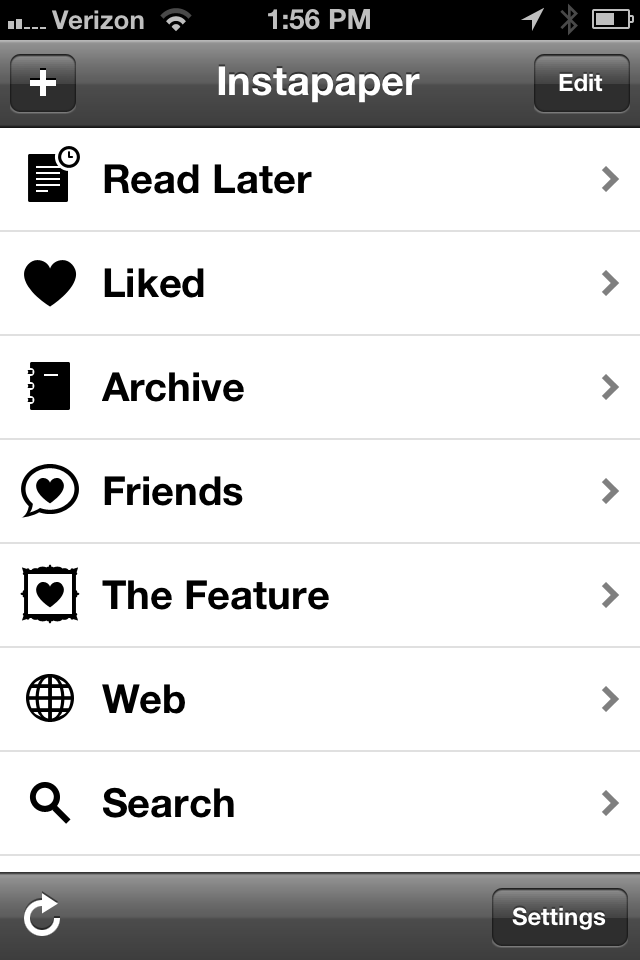
I typically save a lot of articles during the week and then read them on my Kindle over the weekend while relaxing in my backyard. It's wonderful. And now that they are on my iPhone, I also can read them while waiting in a doctor's office or in a restaurant or coffee shop.
- Instapaper is set up so you can file your articles by topic folders. For instance I have folders I've named health care, home improvement and dogs (for any and all info to make my Goldendoodle Lexie's life more pleasant.)
- You can also file them under the categories of browse, unread, like and archive.
- Be sure to also install the "Read Later" function on your iPhone, so you can use it on long emails, or websites you select on your iPhone.
- First you must download the Instapaper app on your phone or iPad. You can do it through the iTunes store on your computer or mobile device.
- There are simple and detailed instructions complete with screen shots to illustrate how to add the Read Later bookmark to your phone.
Once you get going with the app, it's love. I promise.
Instapaper is free, but it asks for volunteer subscribers to pay $1 per month which is deducted through your PayPal account. With the subscription you get an "ad free" experience and a few extra functions for your mobile apps. The subscription basically helps support the one man developer.
I subscribe, and just today I went onto the site to explore the advanced options. I found a place where I can locate my friends on Facebook or Twitter who use Instapaper. I can check off their names and then the app gives me access to the articles they have saved on the app.
I found my 29-year-old son listed and signed up for his articles. Just knowing he's there, and that I can see what he's reading and share his articles, makes me feel a little more connected to him since he lives in Israel. So Instapaper gives me a little something extra-and special.
And closer to home, in my den with my husband, I don't have to listen to him moan about his lost articles. He now has them saved on Instapaper. How cool is that?
Do you have a favorite app you want to share? Please let us know in the comments section below.
+































































