AARP Hearing Center
Your Facebook Profile is About to Change
By Beth Carpenter, December 7, 2011 07:52 PM

Is your Facebook profile stuck in a fashion rut? Does it feel more "summer 2011" than "fall 2011?"
We kid, we kid, but in the next few days, your Facebook profile is about to look a lot different. Again. (Facebook will ask you whether you want to switch - you'll see a message along the same lines as the one to your left.) We'll run through a few of the things you'll notice first after the change. More here.
(Have you changed your profile to "Timeline"? We want to hear what you noticed- comment on this post with what bothers you, or what you liked!)

- Whoa, a REALLY BIG banner image! Here's the deal - Facebook is going for a "prettier" and more design-friendly look. You get to select the image you want to use as your "cover" - above, it's a great shot of a lake and a really cute little girl. That'll work! (Pic via Flickr.)
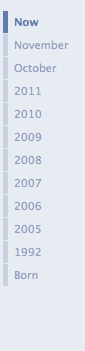
2. What exactly is this little slider thing to the right with all the dates on it? There's your redesign's namesake - the Timeline slider itself. We have to admit, it's neat to go back in time. "John Doe and Beth Carpenter are now friends after attending 'Christmas Party 2008.' " Ah, memories... wait, what exactly was I ranting about in 2008? And would I like my boss to see it? The unintended consequence: suddenly it's easier for everyone to poke around and see just what you were posting years ago. Good news: you can hide anything you don't want people to see - just hit the little pencil that pops up to the right of the offending content, and click on "Hide from Timeline."
3. No more "Poke" function! It's still there, but hidden - you'll never notice it anymore, and hopefully, neither will anyone else. We never knew what to do when we got "poked," and then our ex-boyfriends did it, and then so did a coworker (what?!?) and no one ever figured out what it meant. Was it flirting? A harmless way of saying "hi"? Who knows, and we're glad we don't have to worry about it anymore.

4. If you attend an event, people will notice. It's always been possible to see that my friends attended any public event, but now it's really big and really noticeable. Does this bother you? You can't stop them from posting - but you can hide those posts as they appear. Just be aware that if you "join" a public event, it'll tell everyone you've attended. At least it waits until after the event is over, huh?
That's what we noticed. What's bugging you? Do you like the redesign? Tell us in comments.































































